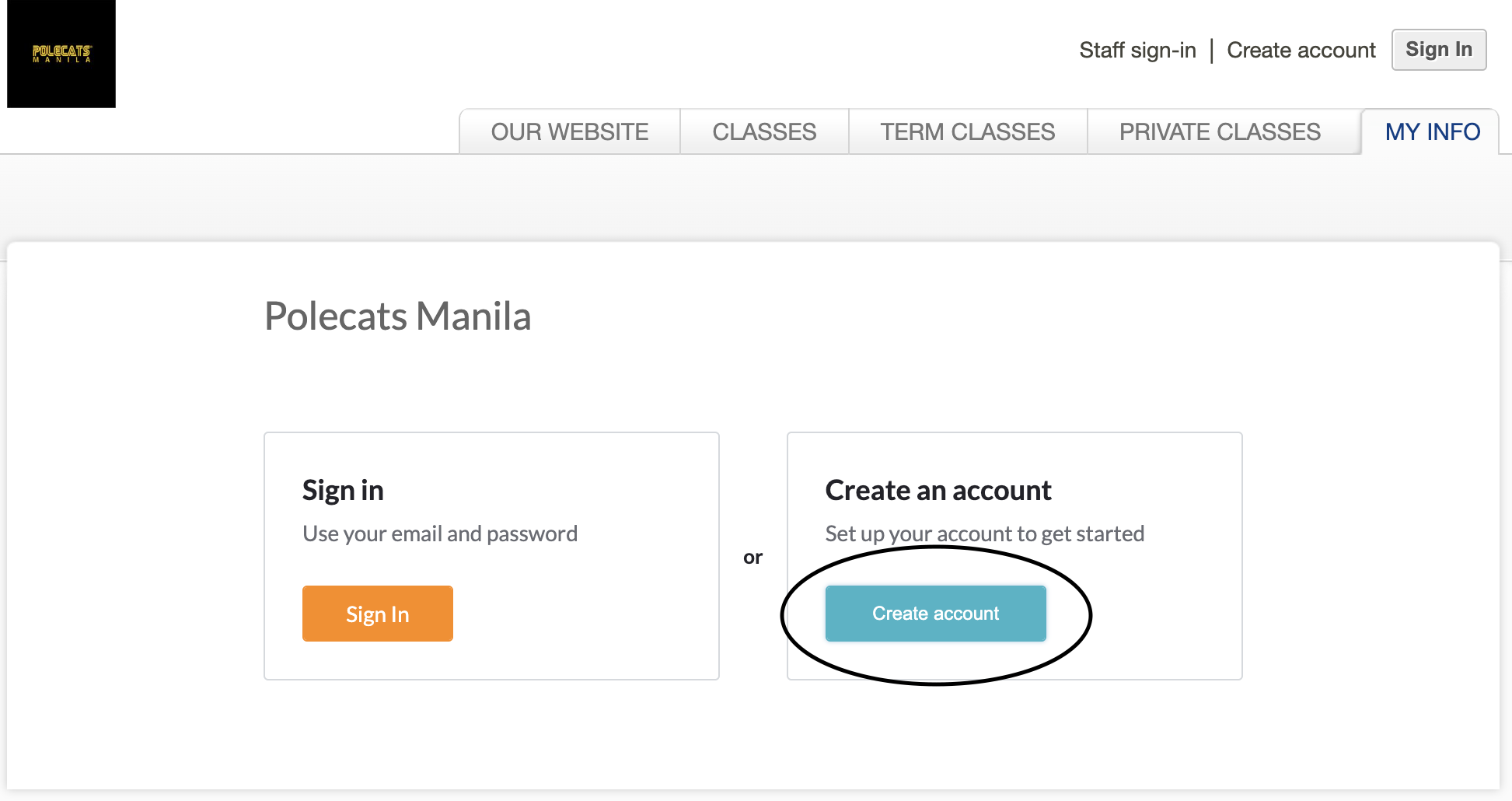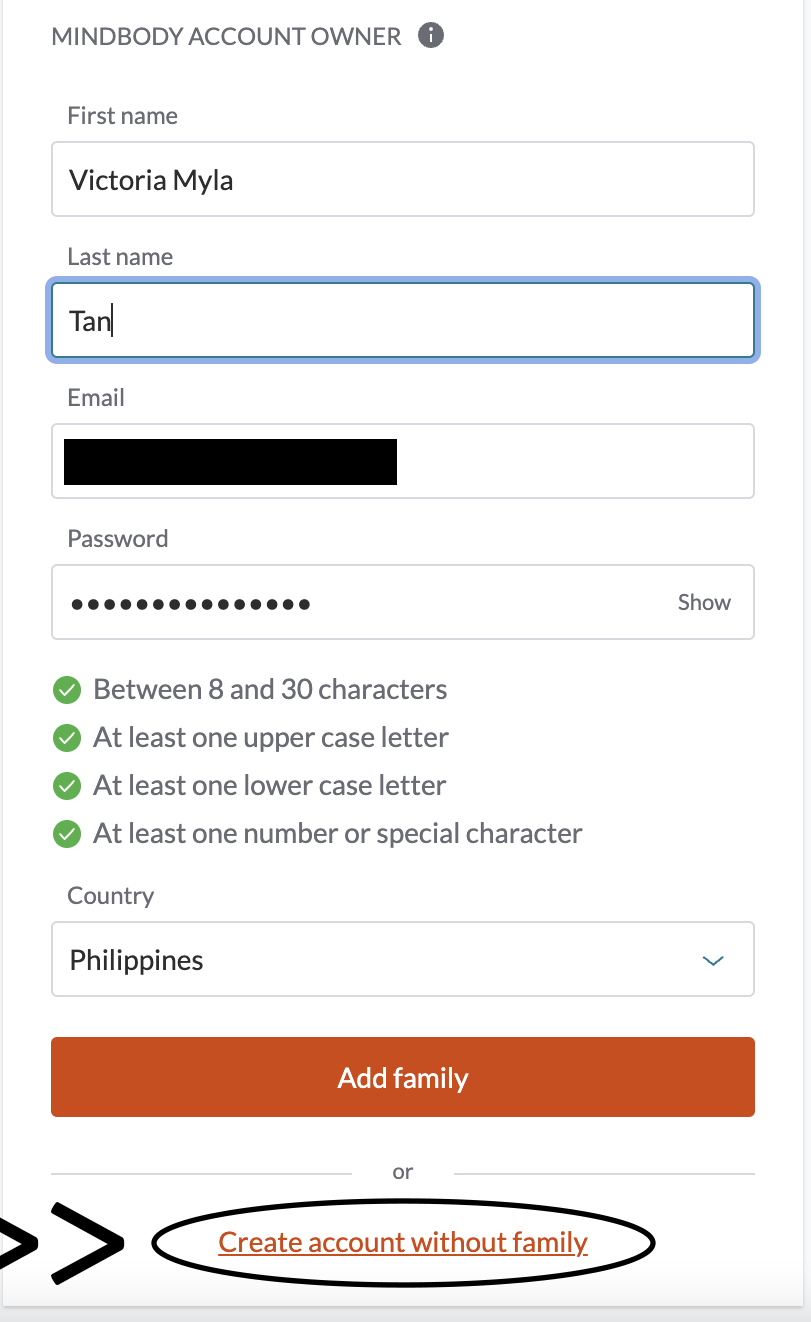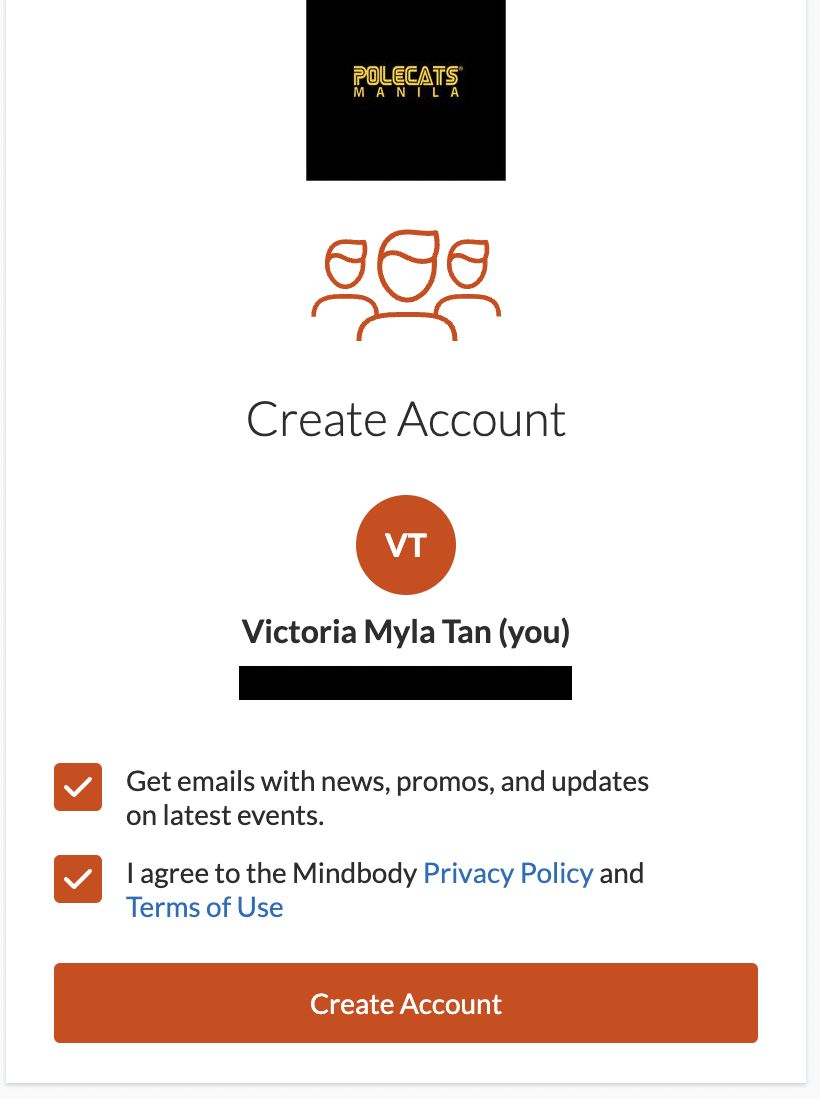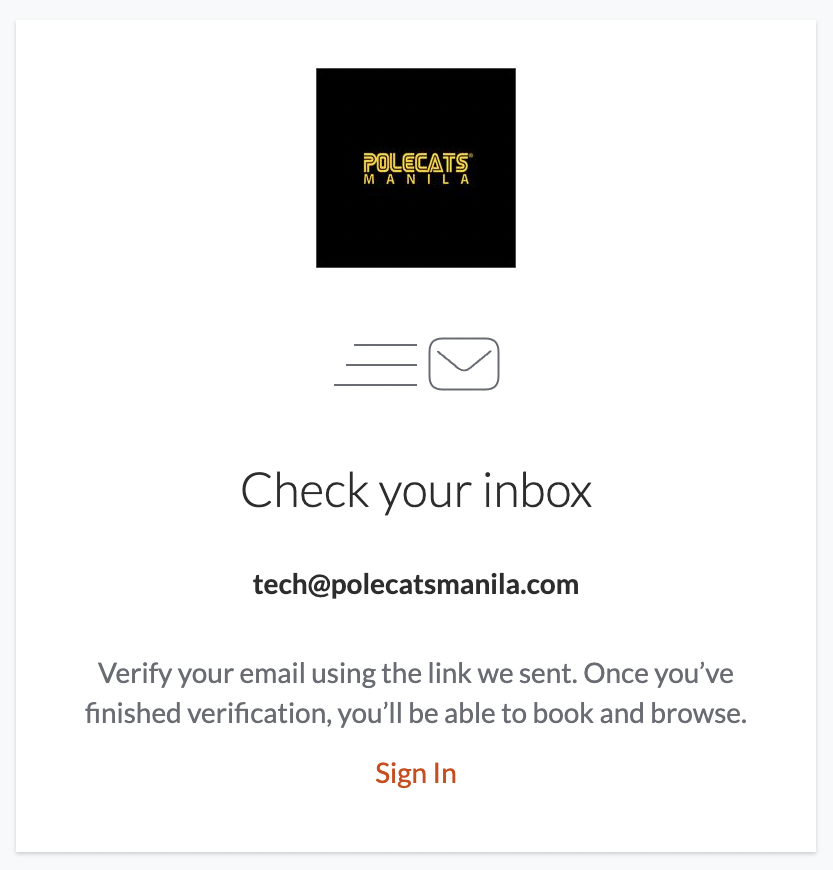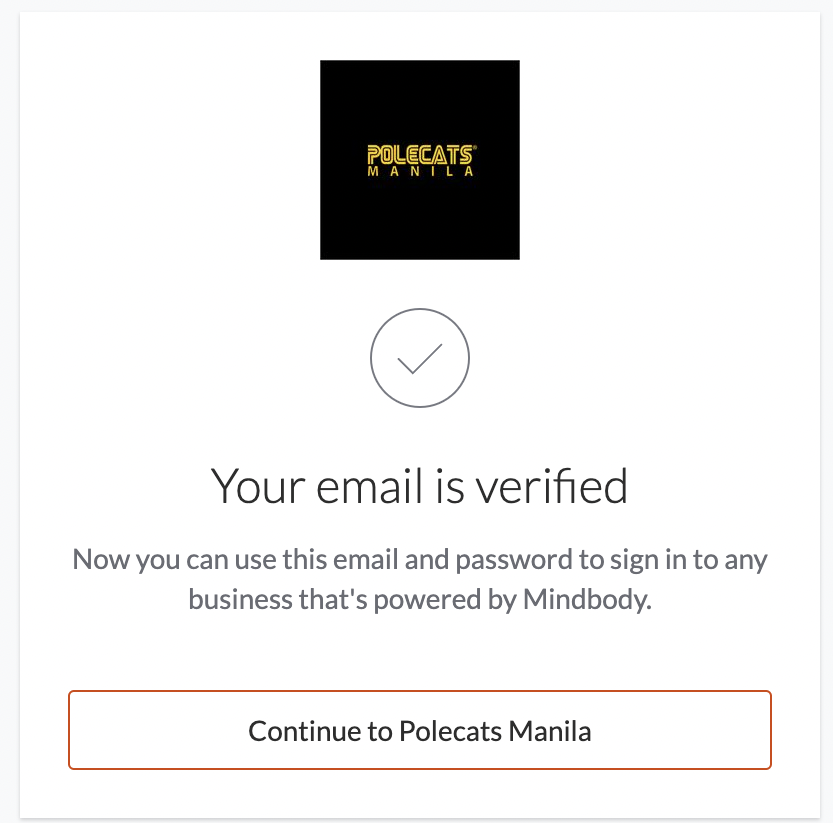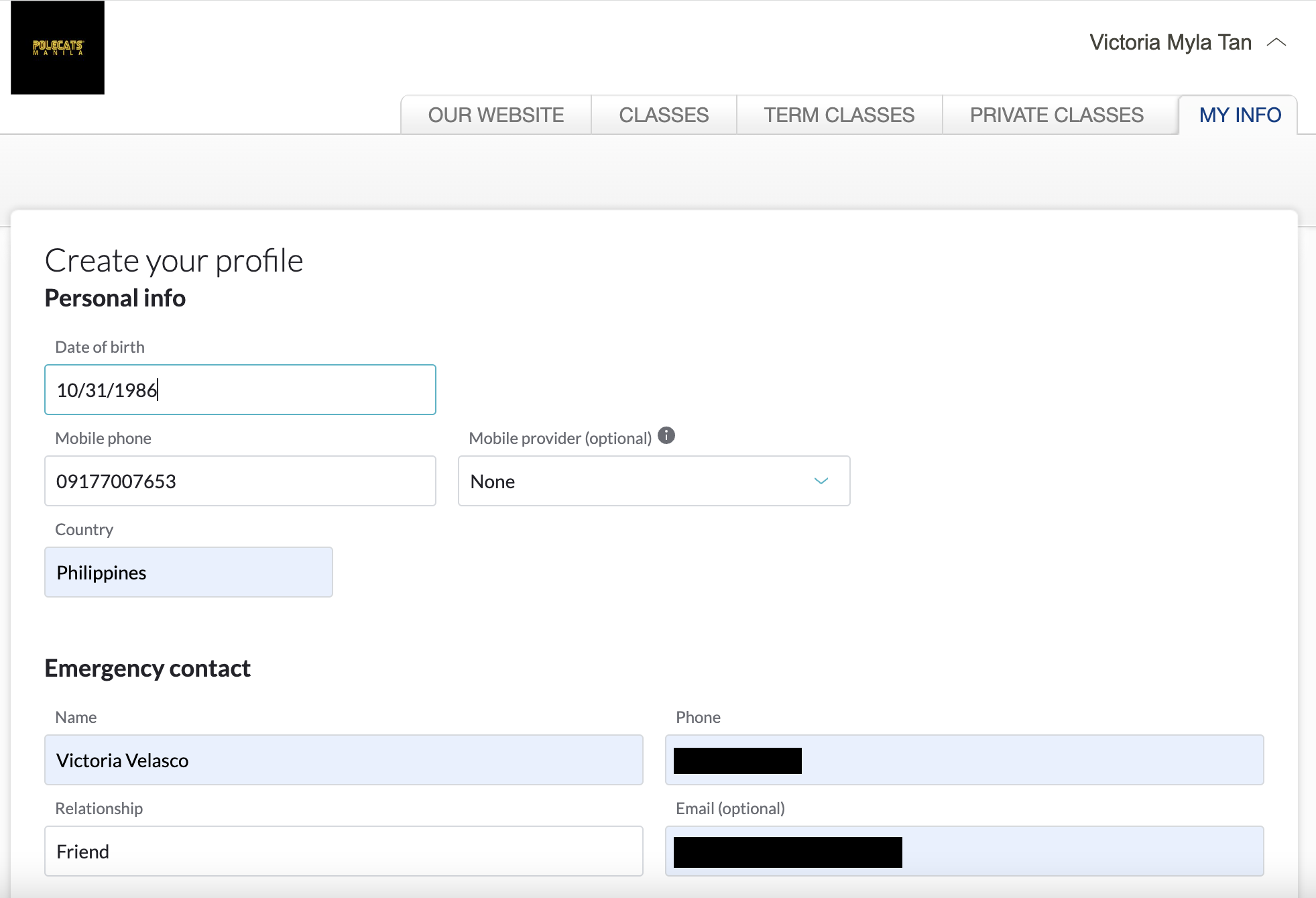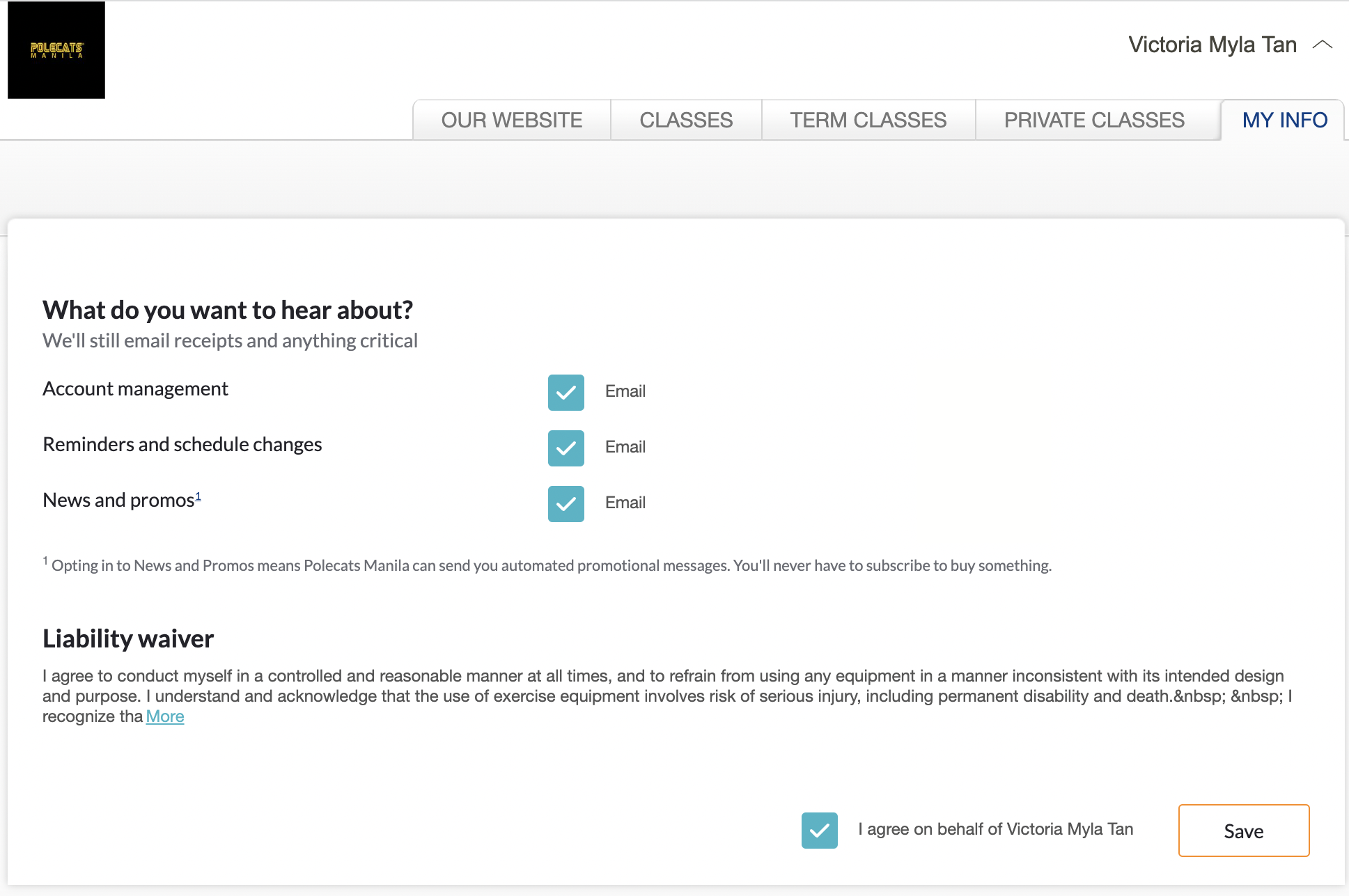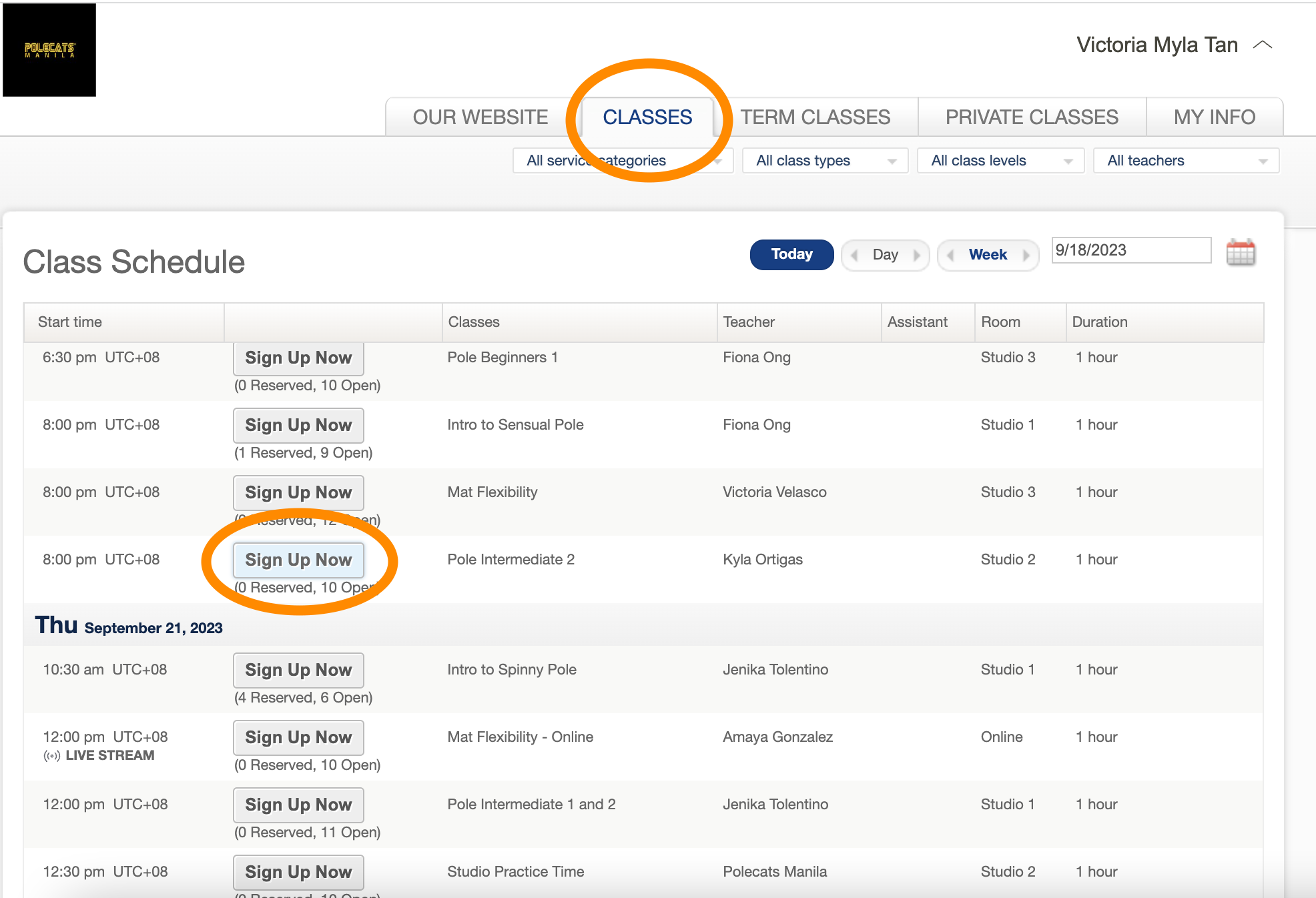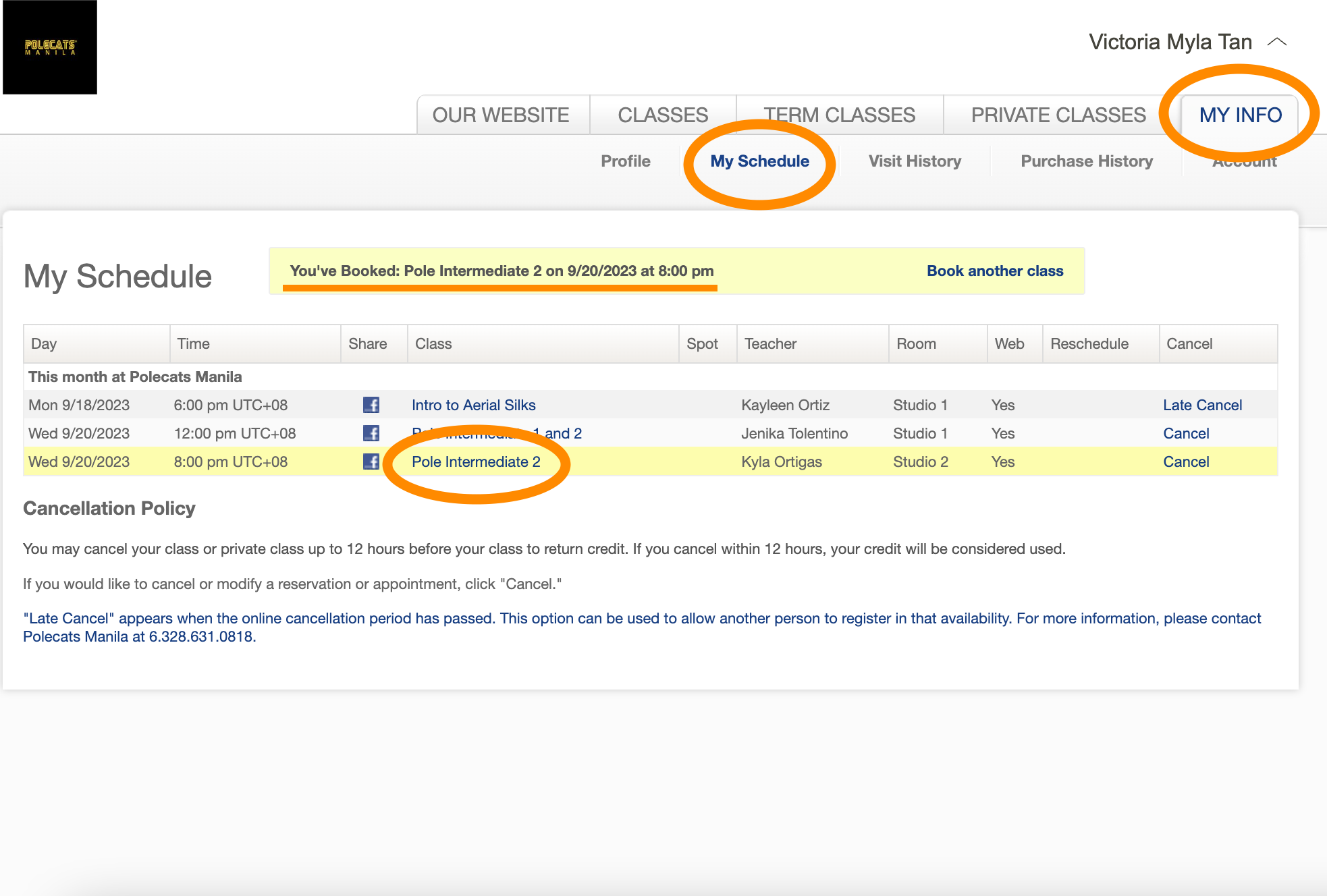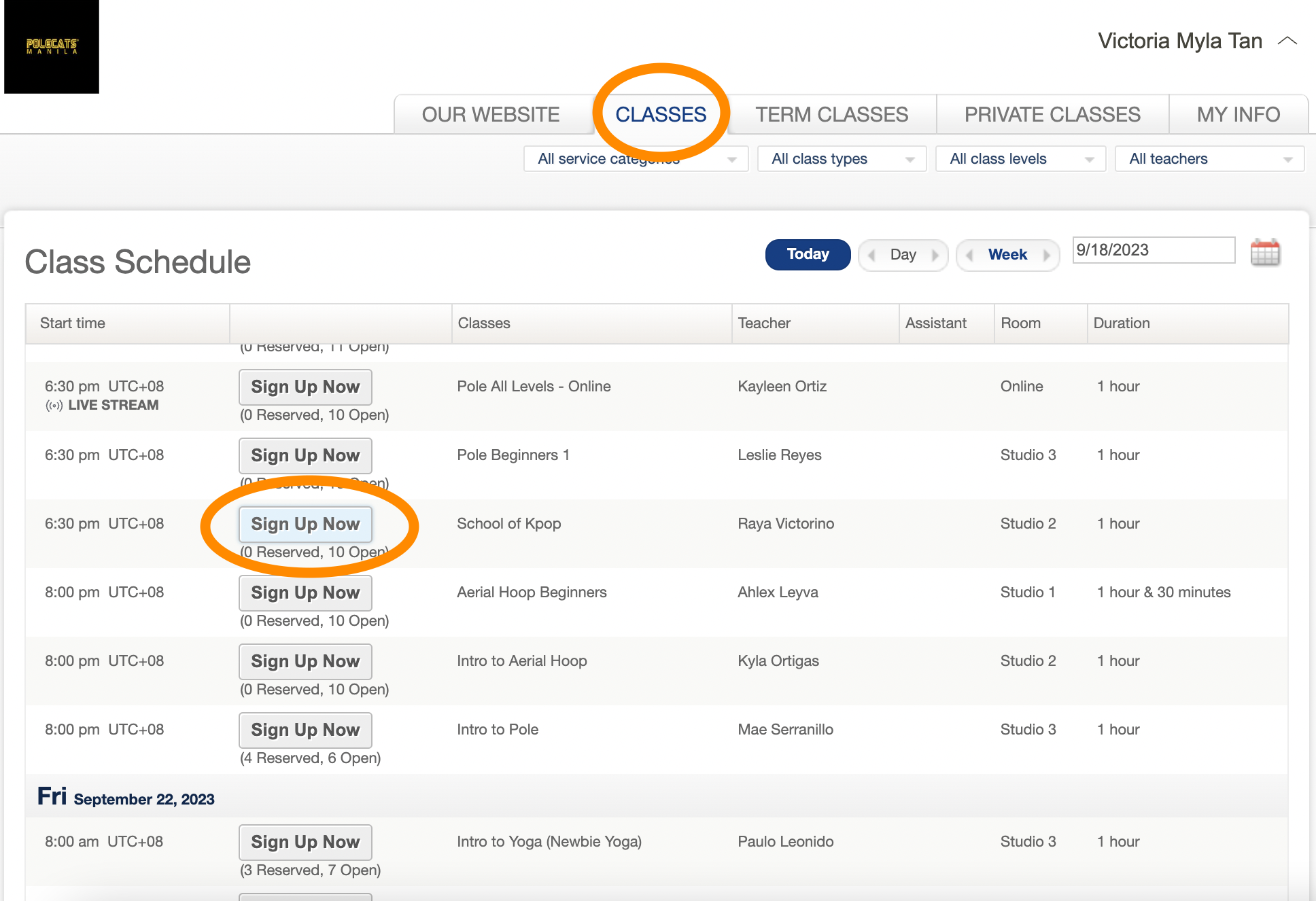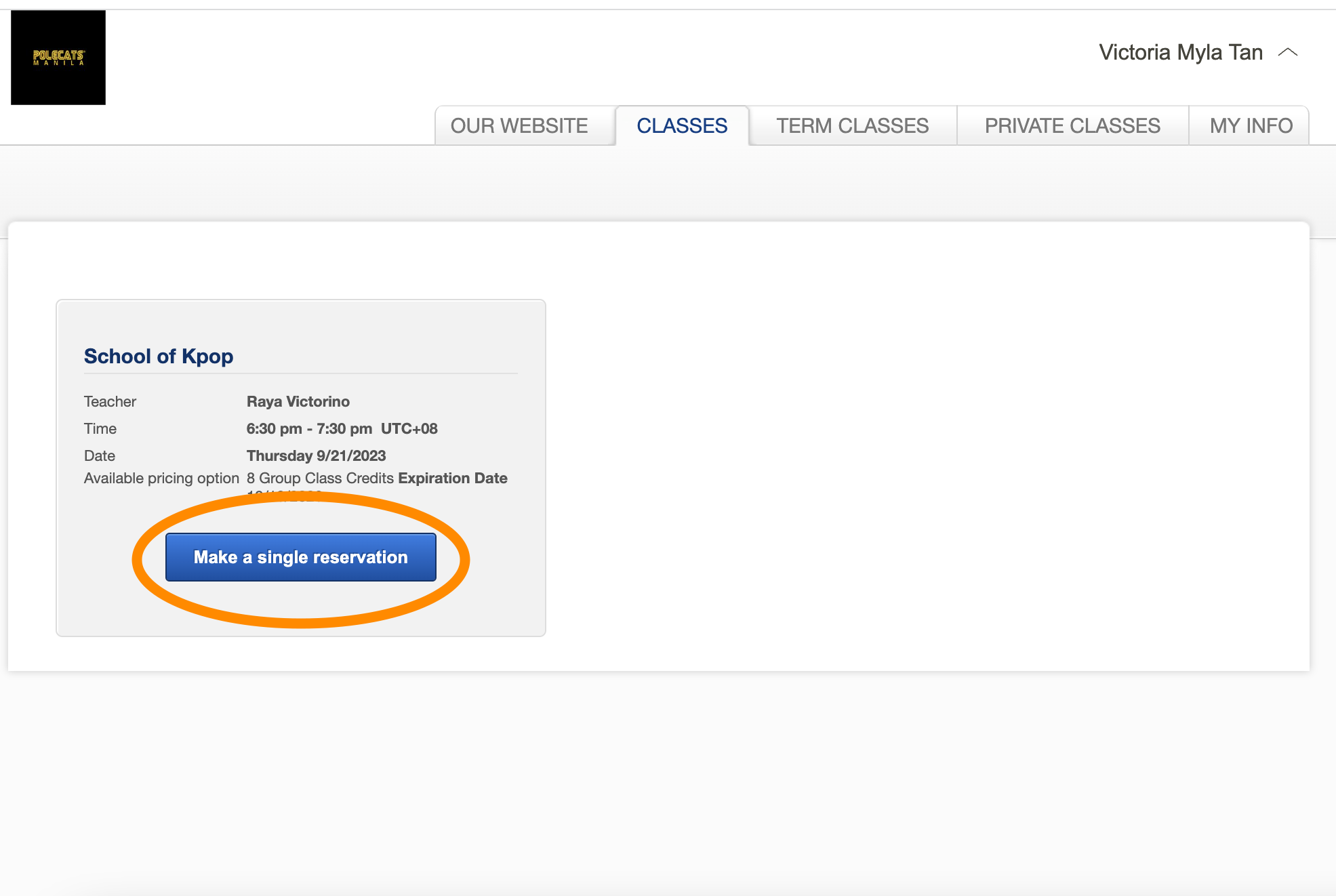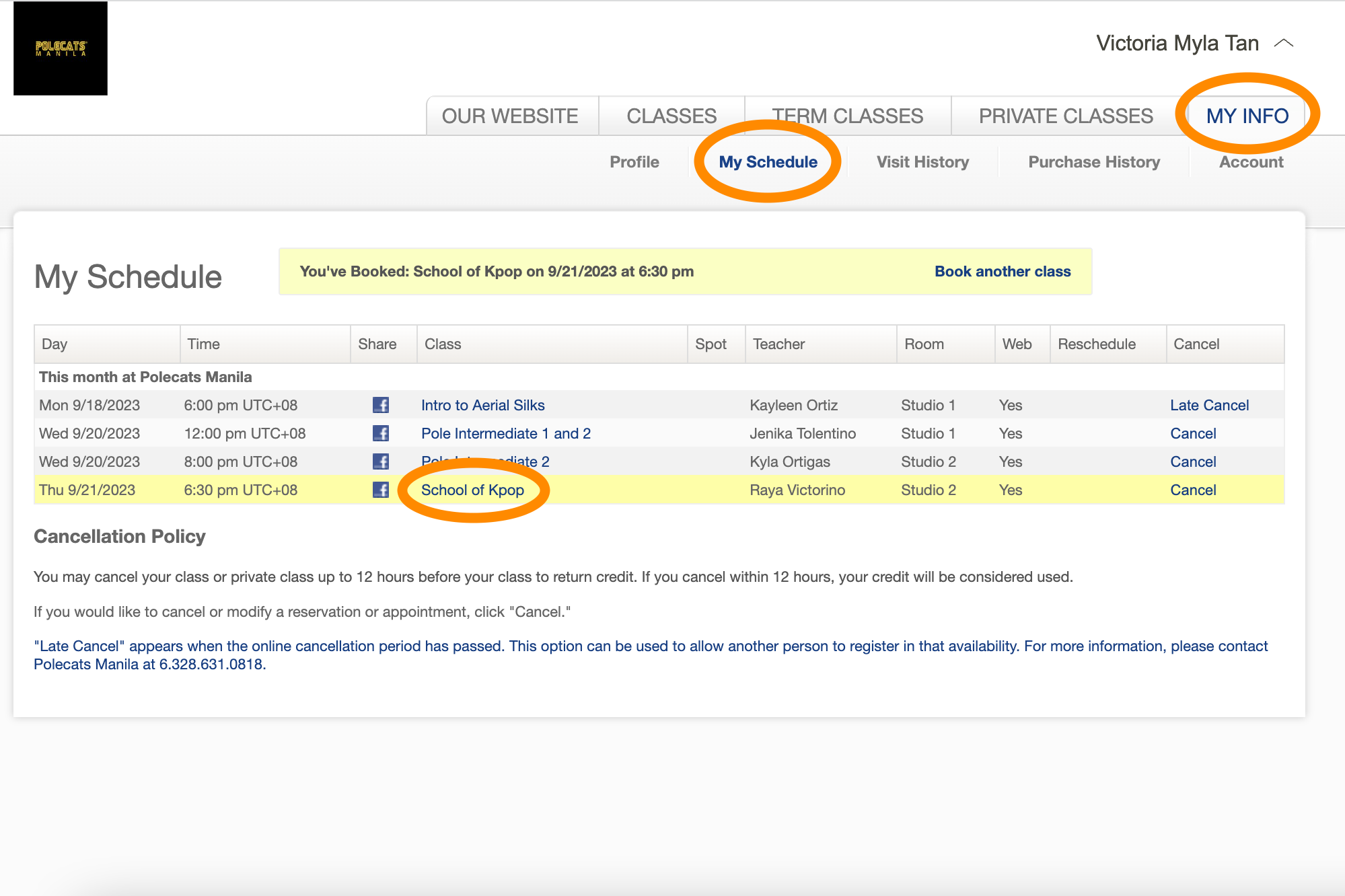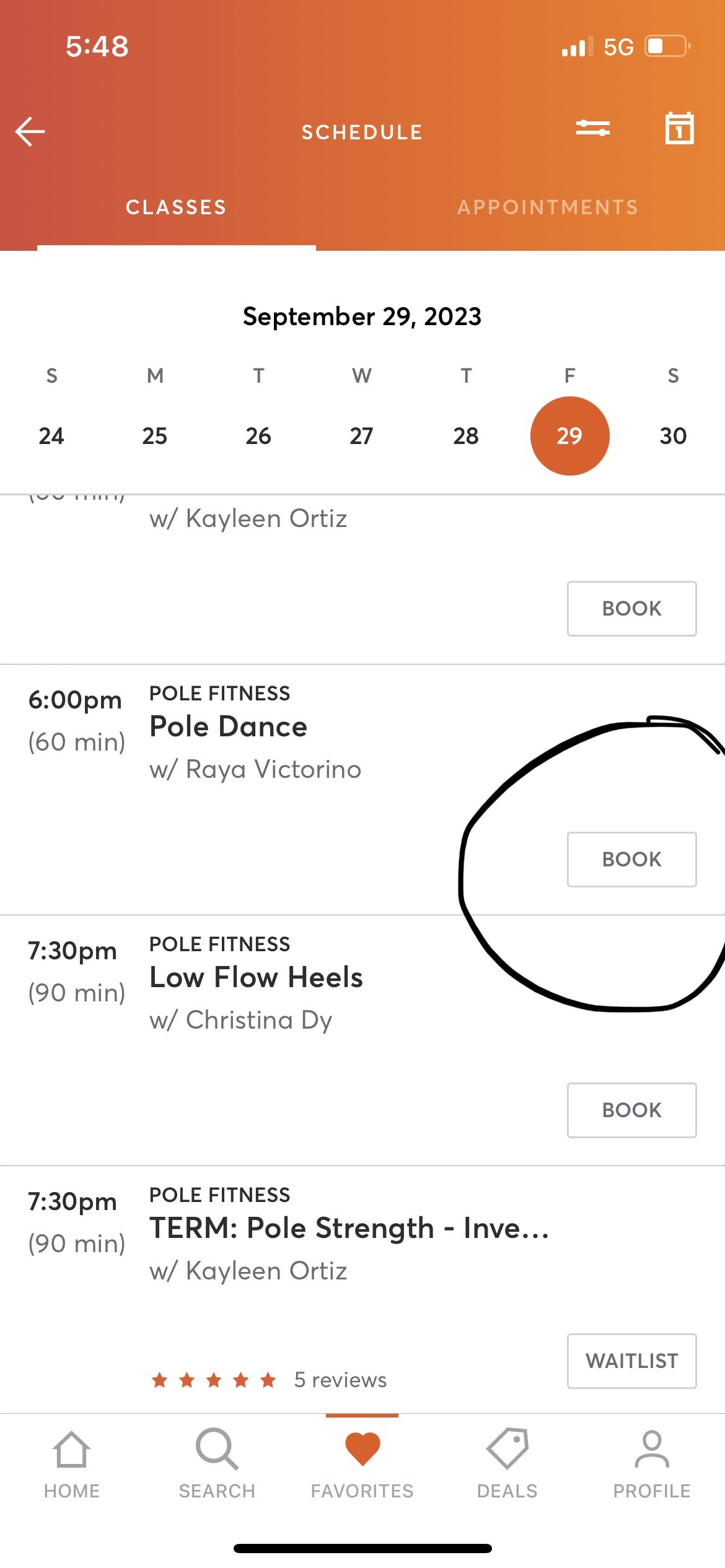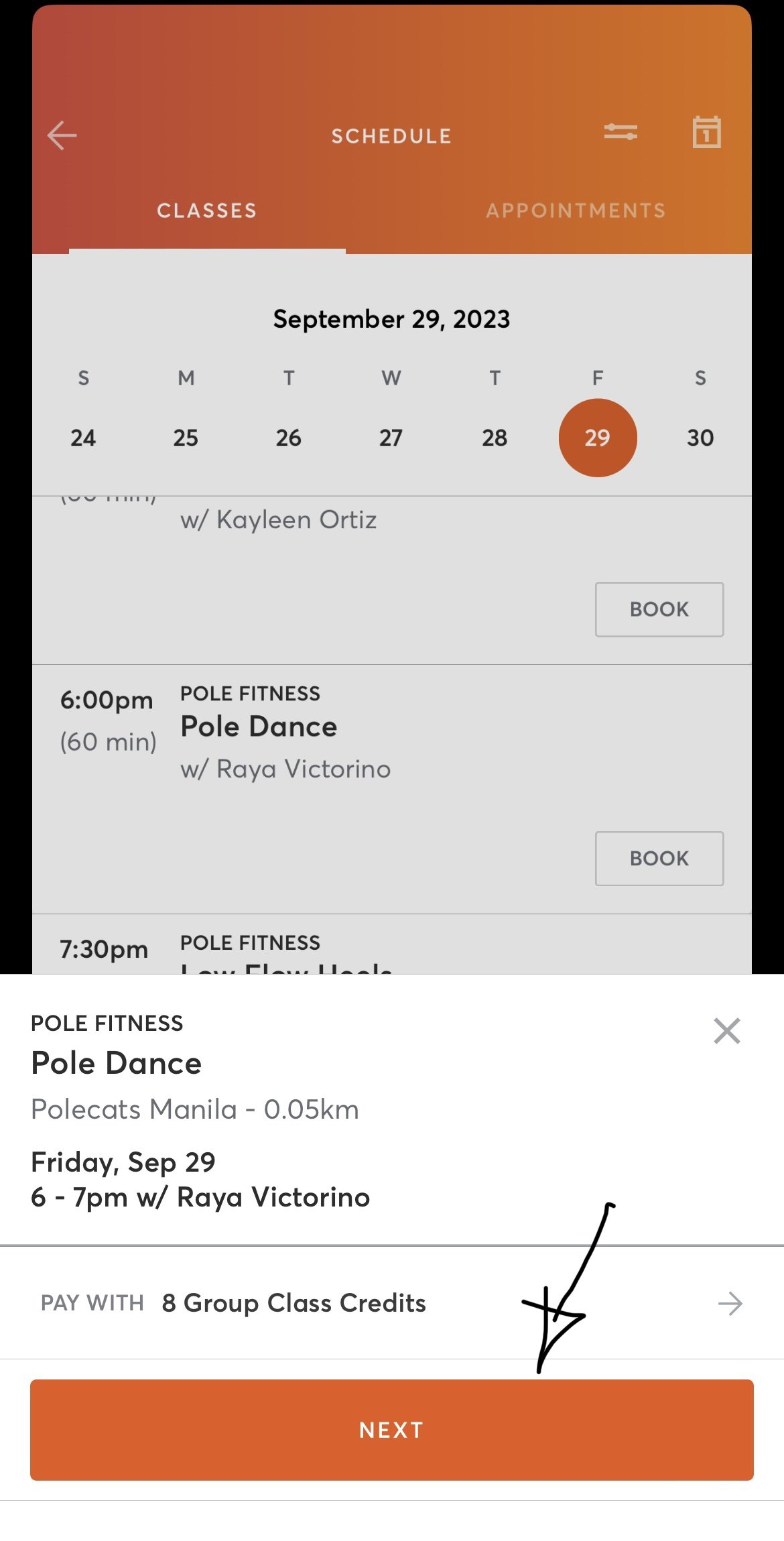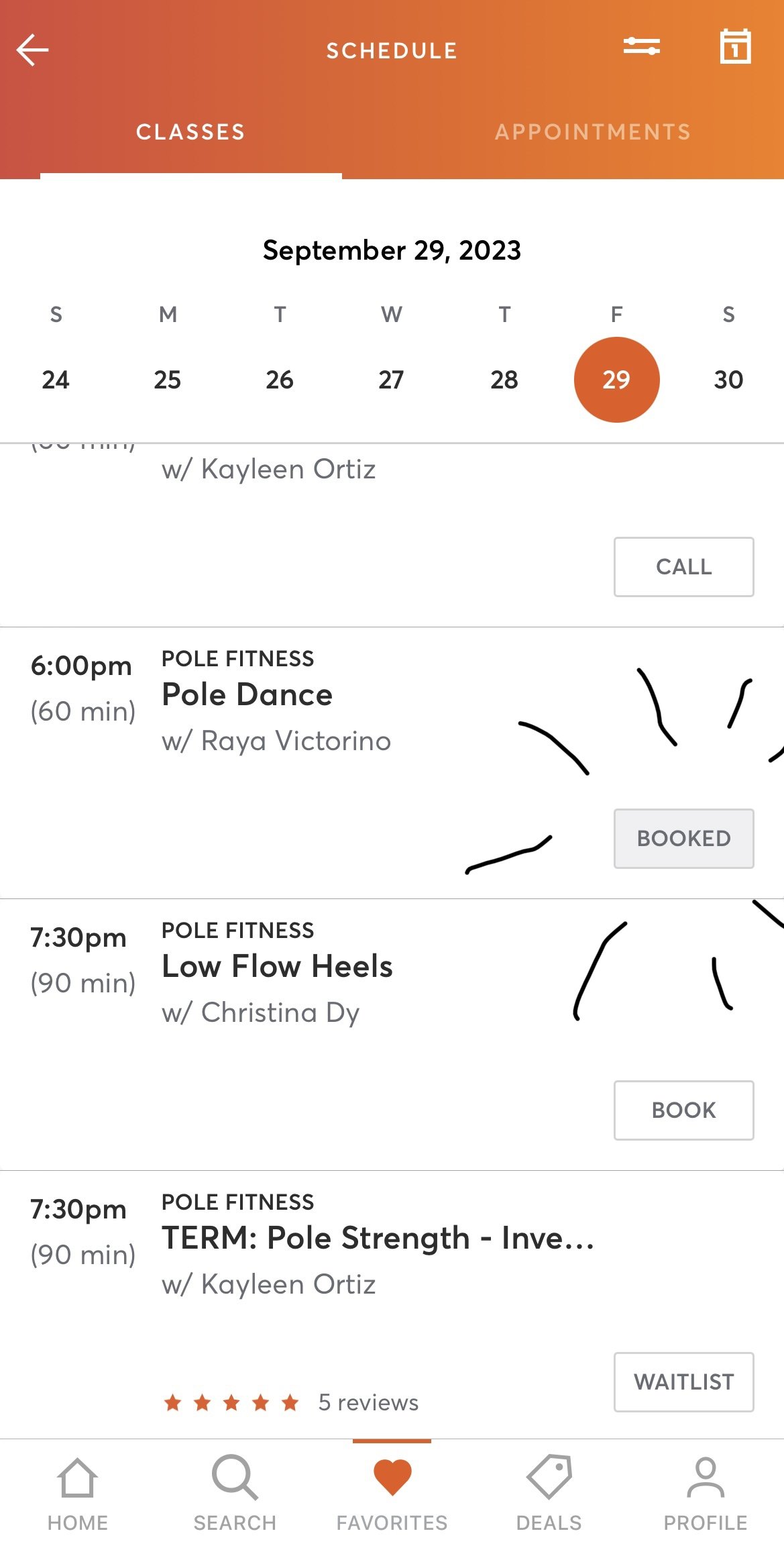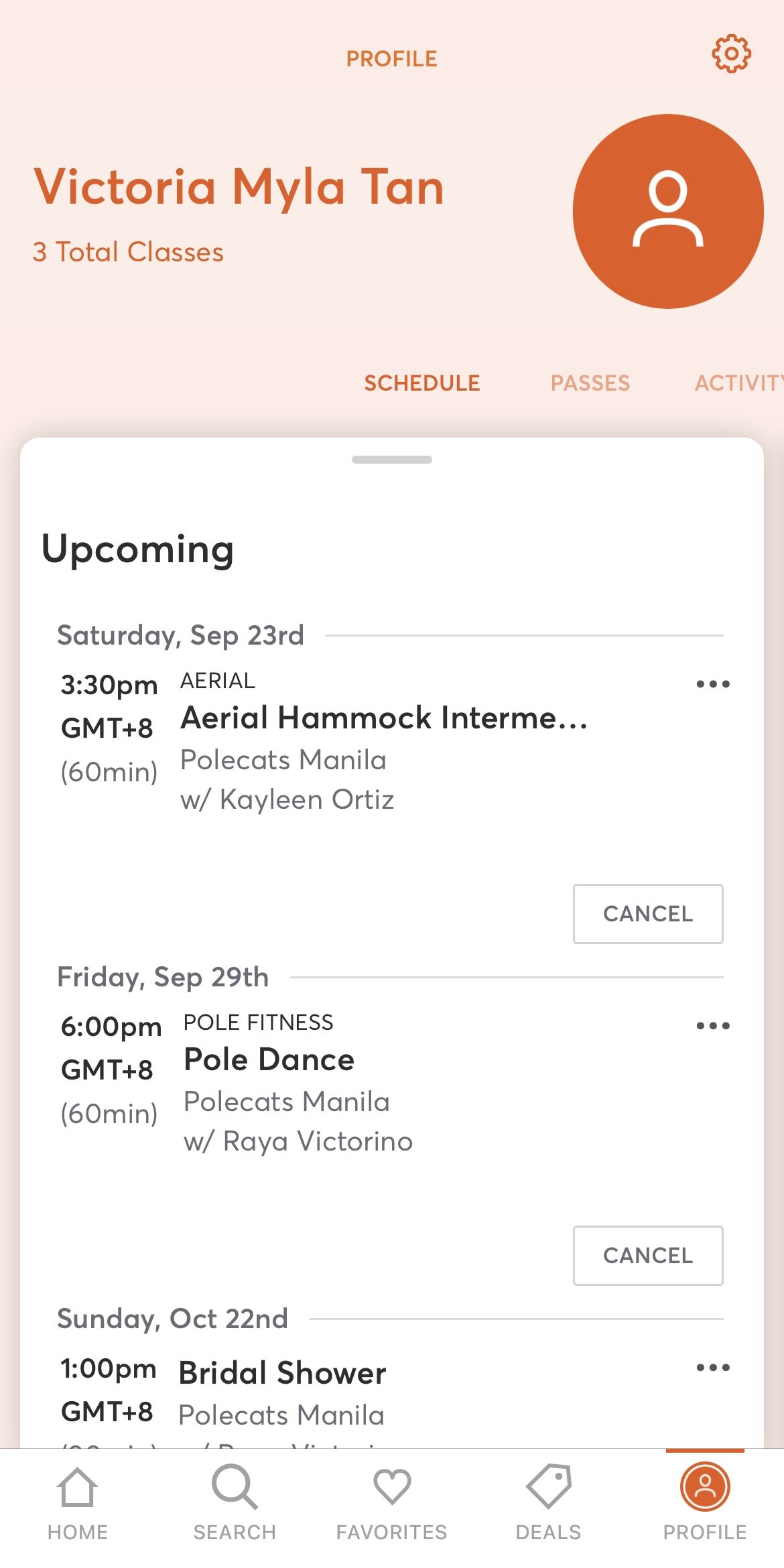Book a class, and start your journey in flight!
Step 1: CREATE YOUR ACCOUNT.
Create an account through bit.ly/polecatsmindbodyonline. Fill up the emergency contact information, your own info, and sign our waiver.
You may encounter a problem that says you already have a profile (from our records) or perhaps you already have a MindBody account through a different studio. This means we have to sync your accounts.
What to do? Simply send us an email info@polecatsmanila.com with the subject line: SYNC MINDBODY ACCOUNTS, with some information on the problem you encountered.
We will send you a verification link to click on, so as to sync your accounts.
Step 2: BUY CREDIT.
Are you booking one class? Or two classes? Or are you preparing to book more classes with us in the future? Purchase your credit first through bit.ly/polecatspackages
Step 3: RECEIVE THE SALES RECEIPT.
Please give us up to two (2) hours between 8AM - 8PM on weekdays to assign the credit you purchased to your MindBody account.
You'll know it has already been credited to you if you receive an email called Sales Receipt.
When you log on to your account on the web, you’ll also find the credits under MY INFO > Purchase History.
On the app, you’ll see your class credits under the PASSES tab on your profile.
Step 4: BOOK THE CLASS/ES!
Upon receiving the credit, you can now log in, and book your class/es on MindBodyOnline! Yay!
Here’s what it looks like on the app:
Other details
ACCOUNT. In Mindbody, you need to verify your account with us to be able to see your passes and book classes or appointments. Without an account, you can only browse classes/see the class schedule, and we cannot attribute credits to you.
INFORMATION. Please update your emergency contact and other relevant information on your account.
PHOTO AND LIABILITY WAIVER. Please be ready to smile and have your photo taken at the reception or by your teacher! The photo you upload on the client app is not shared on the Business side, so we’d like to slowly have everyone’s smiling faces showing on our side too! Please also sure you acknowledge our liability waiver. If you’re unable to do it via your app or through Mindbody online, please acknowledge via our reception.
CREDITS. You need to purchase credit first before being able to book a class, even if it’s for one class only. This applies for any service - group class, private classes, studio practice time, studio rental, and Polecats Productions. If you are trying to book a class on the app or web, and it’s leading you to call for an appointment, or you are getting stuck, it may mean, you have not yet purchased sufficient credits to be able to complete the booking. After creating your account, please purchase credit here > bit.ly/polecatspackages.
APP. Mindbody has an app, where clients can access services conveniently. However, you may also want to explore the web > bit.ly/polecatsmindbodyonline as some features may not be available via the app.
BOOKING. If you have your credits, booking a class is as simple as clicking the BOOK button. For online classes, the button may say DETAILS (instead of BOOK). Please click this, and it will allow you to book the class as well.
NO RESCHEDULING. Unlike our previous booking system, Mindbody does not have an automatic rescheduling feature. If you can’t make it to a booked class, please cancel your slot and book again to another date.
WAITLIST. Mindbody handles this systematically! When a class is full, the BOOK button automatically becomes a WAITLIST button. Tap the WAITLIST button to join the list. You’d be able to see your position on the wait list. If a spot opens up 12 hrs or more before the class, you will get a confirmation email that you got a slot (please make sure to turn on email alerts to receive this). Since this happens automatically as long as the spot opens up more than 12 hrs before the class, you can still CANCEL your booking via the app or web, in case you can no longer make the schedule. You also need to have a class credit to wait list. In case slots open up within the 12 hr period, we may still reach out to you manually to confirm if you can make the class.
ONLINE CLASSES. For online group and private classes, the Zoom meeting information is in the email confirmation received for each class. You may search for the email to get the Zoom information, so you can log in and attend the class.
EARLY AND LATE CANCELLATION. We have a 12-hr cancellation period for classes. Please cancel at least 12 hrs before, or the credit is considered utilized. In case you cancel less than 12 hrs before, that is considered a late cancellation and your credit is still considered utilized, however, your teacher would know that you are not coming, and a spot would show as available in case another student can join at the last minute.
VALIDITY STARTS ON THE FIRST CLASS BOOKED. Our class packages are valid for 90 days from the first class booked. For example, the first class you used a package for is October 8. The validity of the package starts on that day, and you can use it up to January 6. However, you realized later on that you want to book a class on October 2. Unfortunately, the class package will not be valid yet on that day! Since the first class you used it for is still on October 8, it will only be valid starting October 8.
To solve this, you can cancel your October 8 class first, and then book the one on October 2. This works if no other classes booked on that package. If you have a lot of other classes booked on the package and are in crisis (!!), you can also send us an email info@polecatsmanila.com with subject: HELP WITH FIRST CLASS BOOKED. Include a background on what you're trying to book, so we can assist in either booking that class for you, or changing the validity of your package.
When booking for the next weeks, try to make sure to book the earlier classes you intend to use the package for first.SUBSCRIBE. It is important to turn on the “Account Management” and “Reminders and Schedule Changes” subscription to receive confirmation emails for your classes, reminders and any related changes (teacher sub, etc).
REMINDERS. Mindbody is not SMS integrated, so reminders are no longer going to be received via mobile. Please expect only 1 email reminder from Mindbody the day before your scheduled class/appointment.
HELP. We truly appreciate your patience as we go through the migration process. However, if you encounter an error or problems when booking, you may reach out to us via email to info@polecatsmanila.com with the following information, and we’ll do our best to help you out. When encountering errors, we recommend you double check that your Mindbody app is the latest version (if your error is on the app), you can see your passes, and it would be helpful if you can also check if the same error is encountered when trying to do the same thing on Mindbody online (web)—this would help us narrow down if the error might be account or app relayed. NOTE: Depending on the error, we may need to forward the information to Mindbody, or there would be instances where we may ask you to directly open a ticket to Mindbody. This is when everything looks okay on our side and we need them to check on your account. Email Subject: HELP WITH MY MINDBODY ACCOUNT Screenshot of error, Device, OS versions (we need this when we have to escalate to Mindbody), Class or type of service you were trying to book, including date and instructor, Observation if the same error is encountered with all staff and date options (ex. can book/see current month but not the next month, or can book with Teacher 1 but not Teacher 2)
MANUAL BOOKING. In the meantime, if Mindbody is not working for you, please do reach out to us and we’d be glad to assist you with booking and checking availability.
THANK YOU FOR YOUR PATIENCE. We are confident the Mindbody experience will elevate the booking experience for our studio, we appreciate everyone’s patience as we go through this process to serve you better.